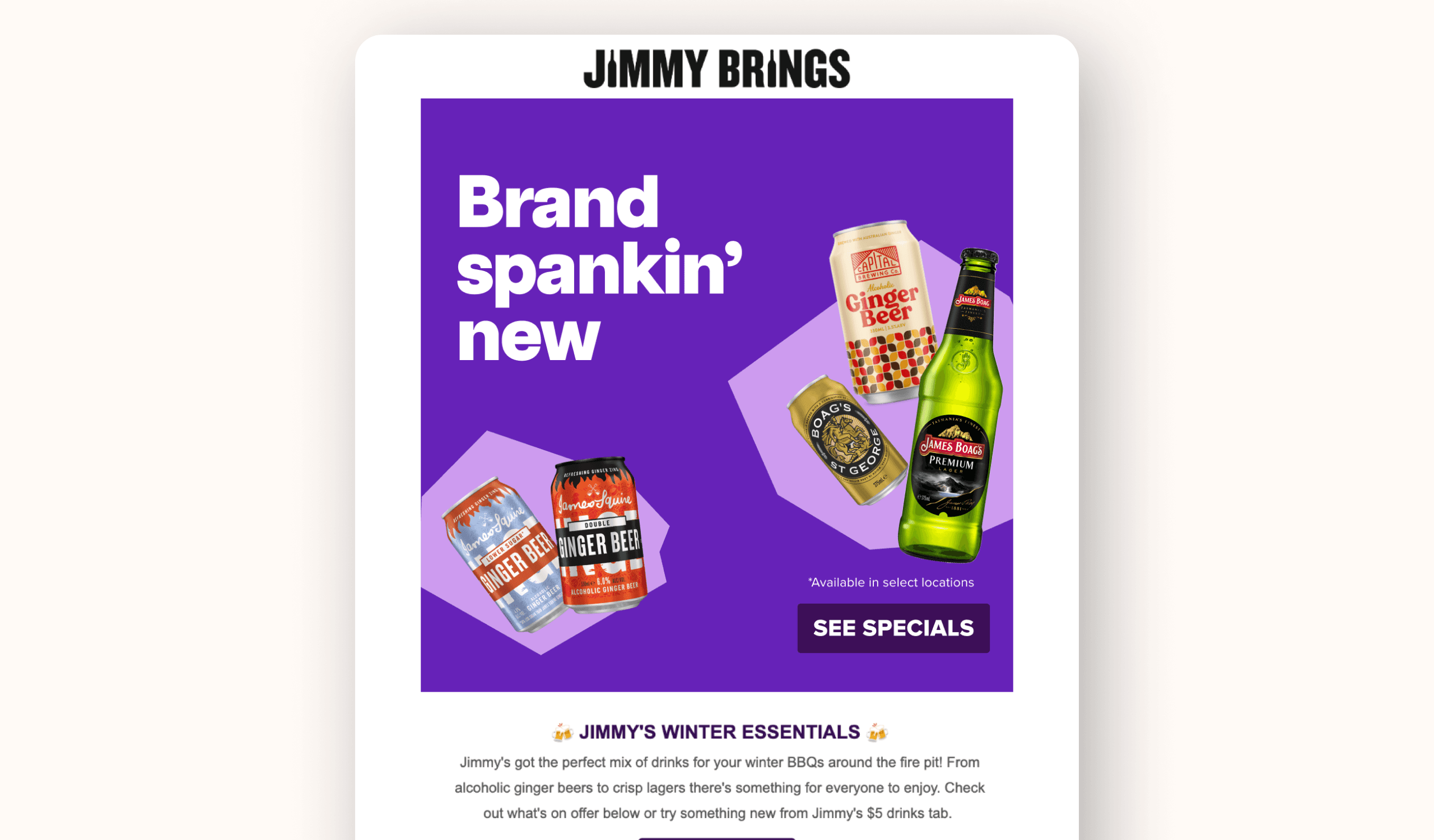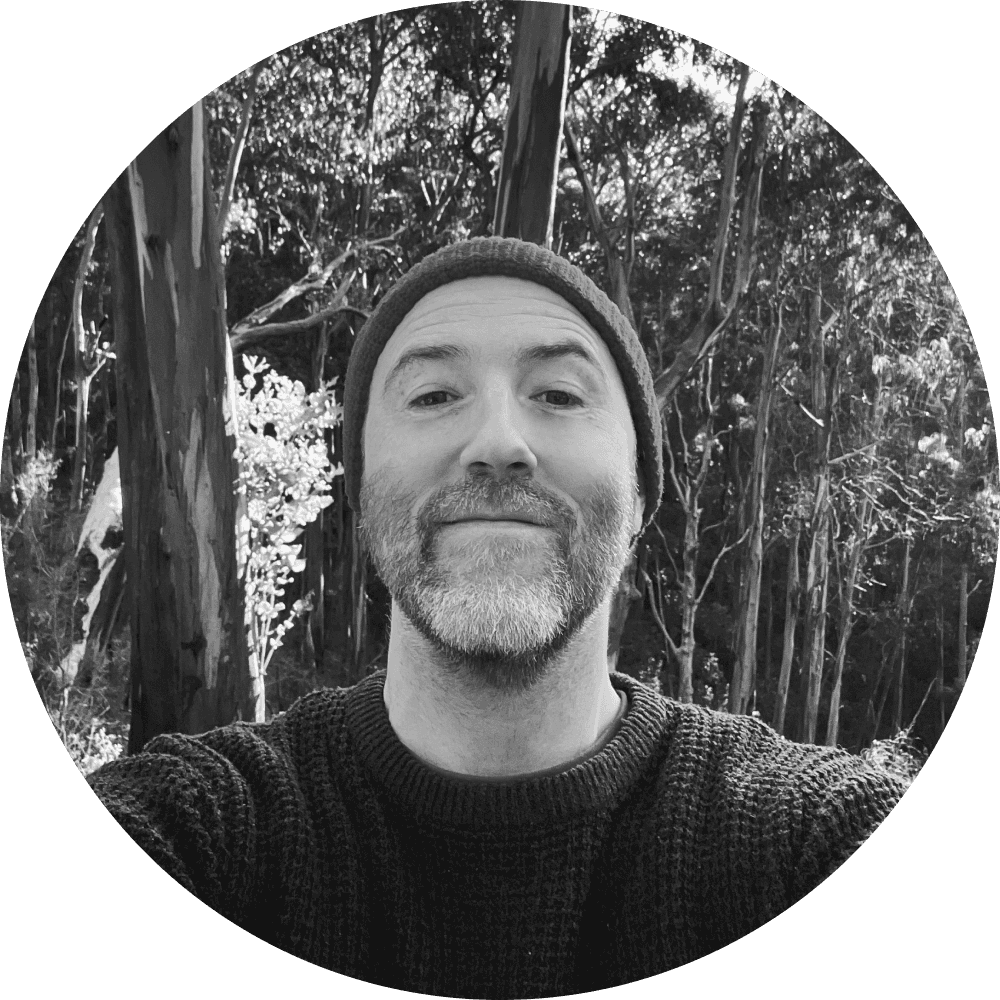The existing design workflow at Jimmy Brings was inefficient and time-consuming, requiring designers to manually create and update multiple banner sizes for each campaign. This process not only slowed down production but also sometimes introduced inconsistencies, making it difficult to maintain brand integrity.
Additionally, the team was heavily reliant on Adobe Suite, which lacked the collaborative and automation features needed for a scalable system. To improve efficiency and facilitate a transition to Figma, I set out to develop an semi automated system that streamlined banner creation while ensuring consistency across all marketing assets.
In this case, the primary users were internal stakeholders within the business, predominantly the design team. The focus was on improving efficiency and workflow automation rather than conducting external user research. The main goal was to streamline the internal design process, reduce repetitive tasks, and ensure consistency across marketing assets.
To better understand the needs of Jimmy Brings team, we identified two main key internal users:
• Designers: Responsible for creating and updating marketing assets quickly.
• Marketing Managers: Need consistent branding across multiple campaigns.
From discussions with designers, it became clear that the biggest frustrations were the repetitive nature of manually adjusting banners, difficulty in ensuring consistency, and the need for a more automated, scalable system.
From discussions with the marketing team, it became clear that their biggest challenges were the slow turnaround time for campaign assets, the difficulty in maintaining brand consistency across different platforms, and the need for a more flexible, reusable template system to support rapid content updates.
I then conducted internal testing with the design team, gathering feedback on usability and efficiency.
Here are some key insights shared by the team:
“This has saved me so much time! Before, I had to manually tweak and layout elements for each banner size, but now I can update everything in one go.”
“I used to spend hours exporting assets, now it’s just a few clicks, and everything is ready.”
This has made last-minute campaign changes way less stressful since we don’t have to manually update each version. I love that I'm getting experience with Figma too.”
✔️ Reduced banner creation time by 50%.
✔️ Improved visual consistency across all marketing assets.
✔️ Reduced human error by automating repetitive tasks.
✔️ Streamlined the workflow for designers, allowing faster turnaround on marketing campaigns.
If I had more time, I would have liked to expand the template system to include multiple pre-set theme options that designers can easily select via a dropdown instance menu in Figma.
For example: Instead of manually adjusting colors and elements for different promotional periods (e.g. Mothers Day, Christmas or Halloween), designers would have a set of predefined themes to choose as a starting point within the template. For example, selecting 'Christmas' from a dropdown would apply a Christmas-themed layout with red and green accents.