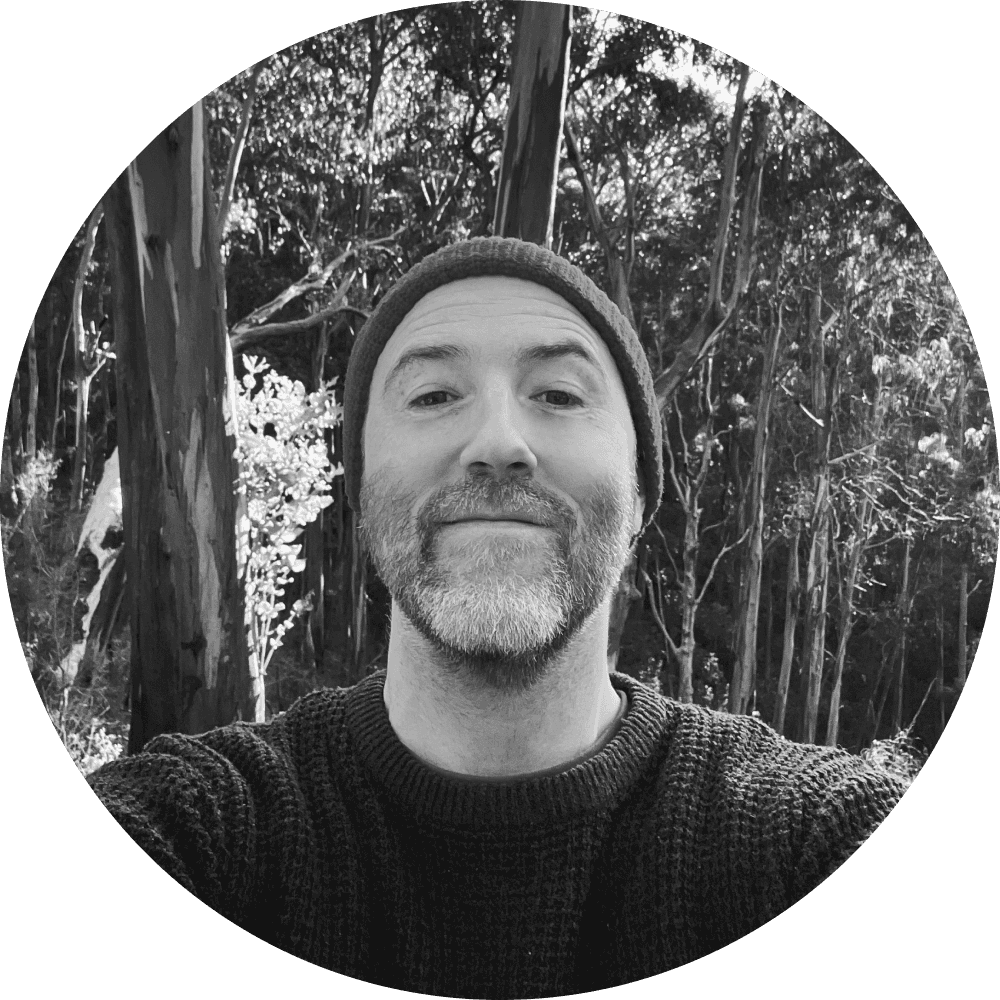As part of the broader Langtons rebrand, redesigning the existing email templates became a major digital priority. Email is a critical traffic driver for the Langtons website, meaning improvements in email performance could have an immediate impact on business results.
At the time, the email production process was manual, inconsistent, and heavily reliant on Photoshop for asset creation.
There was no centralised design system for emails, which led to slow production times and visual inconsistencies.
• Variants and Boolean Logic:
I introduced multiple variants and Boolean toggles, enabling rapid, on-the-fly customization of email elements. Designers could now use dropdown menus in Figma to swap content, badges or layouts without manually editing each asset.
Internal testing with the design and marketing teams validated the new system:
Key findings included:
• Designers reported faster build times and reduced repetitive tasks.
• Mobile previews revealed stronger design consistency across devices.
• Marketing appreciated the ability to launch campaigns more quickly without sacrificing quality.
✔️ Delivered 28 fully responsive email templates built in Figma.
✔️ Developed 28 matching HTML templates for accurate, responsive email deployment.
✔️ Delivered a complete email design system in Figma, including all components, variants, and modular building blocks for rapid email creation.
✔️ Significantly reduced production time for marketing emails.
✔️ Strengthened brand consistency across digital communications.
✔️ 133% uplift in clickthrough rate (from 4.10% to 9.56%).
With more time and a broader business case, I would explore opportunities to deepen personalisation and automation, including:
• Dynamic product cards that automatically display different wines based on email segmentation,
improving relevance and boosting customer engagement.
• Deeper integration with Oracle Responsys. Automating even more of the export and publishing process to reduce manual steps.